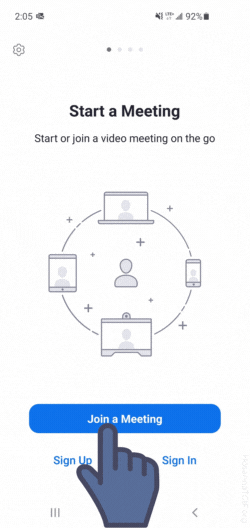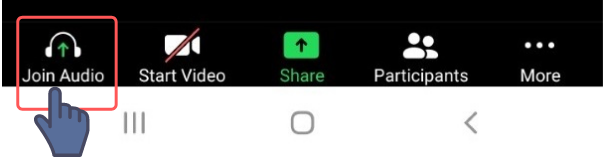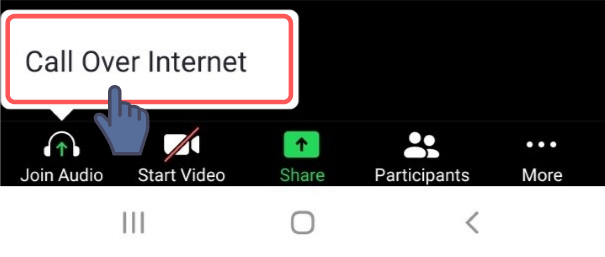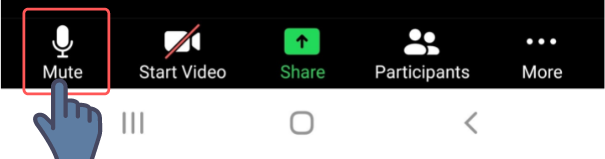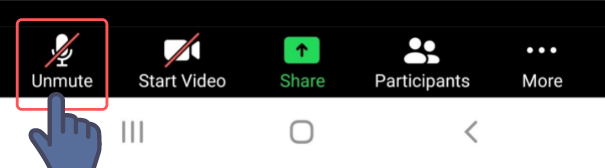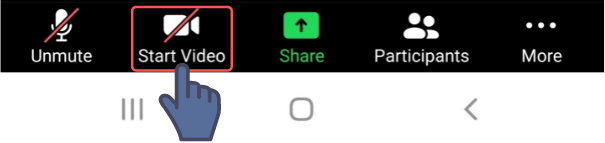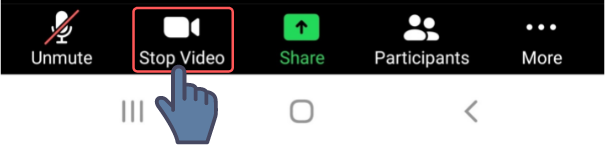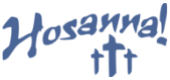CONNECT TO OUR ZOOM PRAYER MEETINGS - VIA ZOOM APP:
OR CALL IN WITH YOUR TELEPHONE:
1. DOWNLOAD ZOOM HERE.
The Zoom App is available for most devices
(i.e. mobile phone, desktop computer, laptop, tablet, iPad, etc).
(i.e. mobile phone, desktop computer, laptop, tablet, iPad, etc).
7. HOW TO CALL IN WITH YOUR TELEPHONE
ZOOM meetings can be accessed from ANY regular telephone.
1. Call the Local Dial-In Number 647-374-4685 (Toronto, Canada).
2. You’ll hear: “Welcome to ZOOM. Enter your Meeting ID, followed by #.”
Using your telephone keypad, enter the 9-Digit Meeting ID
510 794 0470. Then, press #.
3. Next you will hear: “Enter your participant ID, followed by #”
– this is not necessary, simply press #.
4. Lastly, you will hear: “Enter the meeting passcode”, which is 10, then press #.
You are now in the Zoom meeting. Congrats!
5. MUTE your phone when not sharing by pressing
the MUTE button on your telephone keypad.
Muting your phone, is the same as not talking during a meeting.
It cuts down on interference and background noise.
To talk, UNMUTE your phone, by pressing the MUTE button again.
1. Call the Local Dial-In Number 647-374-4685 (Toronto, Canada).
2. You’ll hear: “Welcome to ZOOM. Enter your Meeting ID, followed by #.”
Using your telephone keypad, enter the 9-Digit Meeting ID
510 794 0470. Then, press #.
3. Next you will hear: “Enter your participant ID, followed by #”
– this is not necessary, simply press #.
4. Lastly, you will hear: “Enter the meeting passcode”, which is 10, then press #.
You are now in the Zoom meeting. Congrats!
5. MUTE your phone when not sharing by pressing
the MUTE button on your telephone keypad.
Muting your phone, is the same as not talking during a meeting.
It cuts down on interference and background noise.
To talk, UNMUTE your phone, by pressing the MUTE button again.
Begin to connect with the FATHER through CHRIST JESUS, experience eternal life, and connect with the body of CHRIST